

Setting up an account on Pinterest is simple, if not as instant as other networks – because you have to ask for an invite. You can request an invite though the site, or beg one from someone you know who will invite you (the second option gets you an account faster!)
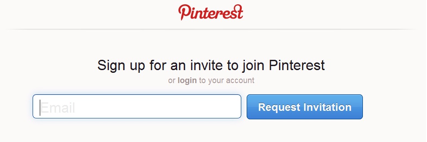
As always, use your dedicated email. Once you are signed up, connect your Facebook and Twitter accounts. You’ll be able to login in using any of three methods, and can share with your networks easily every time you use Pinterest:

Next you can add an image and a short description of yourself (only 200 characters long, so make every word count!)
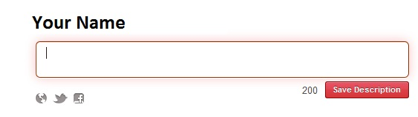
Once your account is set up, you can start adding boards and pins. Boards are like categories, and pins are the images.
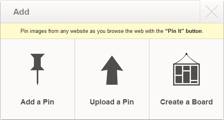
You can create boards, add a pin from a url, or upload pins from your computer. Boards can be edited and categorized, and you can customize who is allowed to pin images to your boards
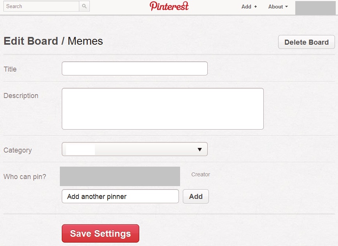
Each pin can be assigned to a specific board. The boards can be dragged and dropped until they are in the order you wish to display them, and you can choose a cover pin for each board from the pins on that board:

You can also view how many likes your pins have received from other users, and view activity from buttons on the main boards screen.
Pinterest is about interesting images. You can link to blog posts you have created and images that are relevant to your industry, but have some fun with this platform. Many serious businesses will have a board with humorous animal photos, or a “meme” board with hilarious captions. Stay semi-professional – remember, your name is on the account – but you can let your hair down a little on Pinterest in a way that you can’t on other platforms.
Pins can be images, videos, even text if saved in an image format. You can take screenshots and post them, create text images, or simply upload photos you have taken and saved to your computer. Make sure you have enabled sharing for Facebook and Twitter so when you Pin, your Pins will be promoted.
Be careful what you Pin. Copyrighted images can cause you trouble, particularly now that large companies like Getty are licensing more and more independent photographers’ content.
Anything you have personally created or photographed can be pinned. Likewise, any site with a Pinterest button on it has given permission for their images to be Pinned (as long as you do not change the url that links back to their content.)
Post content as often as possible – a Pin a day is better than seven pins on the weekend. Add rich descriptions to each Pin. Like other people’s Boards and repin their Pins. Search for likeminded Pinners, following them and commenting on their Pins. This will encourage them to start following, liking and repinning your content. Your goal should be steady growth and interaction.
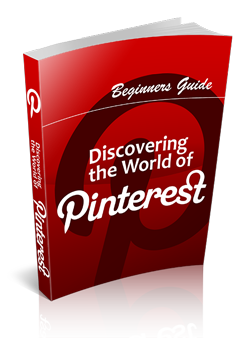 Pinterest is the fastest growing social media site and as a social media manager you are going to get more and more clients wanting you to set up and manage a social media campaign on Pinterest for them.
Pinterest is the fastest growing social media site and as a social media manager you are going to get more and more clients wanting you to set up and manage a social media campaign on Pinterest for them.
The site can be a bit confusing if you haven’t used it before, but by the time you have finished this comprehensive training guide, you will be completely prepared to get awesome results for your clients.